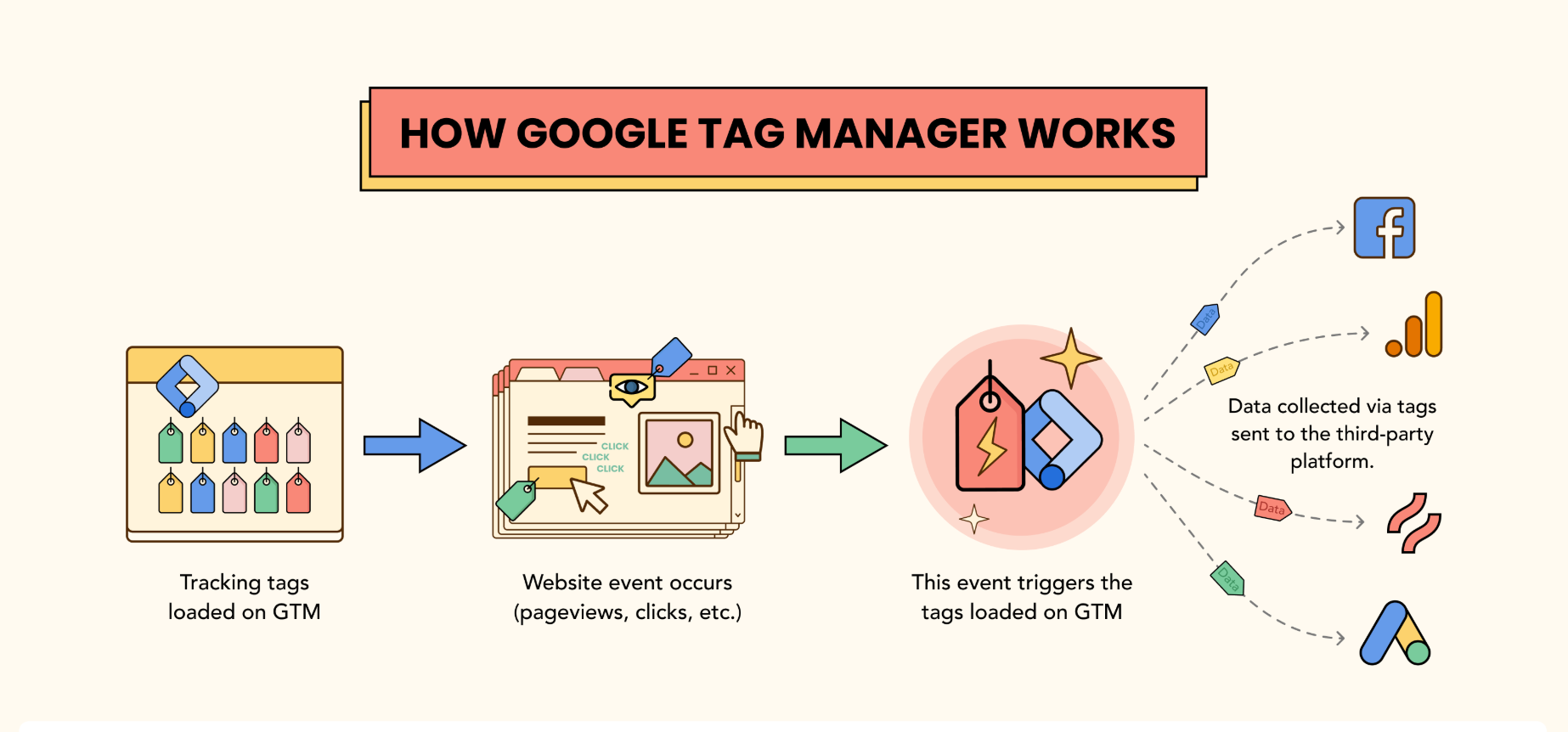Facebook Pixel is a powerful analytics tool that helps businesses track user interactions, optimize ad campaigns, and measure conversions on their websites. By installing the Facebook Pixel, you gain valuable insights into your audience’s behavior, allowing you to improve targeting and maximize return on ad spend (ROAS). In this guide, we’ll walk you through everything you need to know about Facebook Pixel and how to leverage it effectively.
What is Facebook Pixel?
Facebook Pixel is a tracking code that you add to your website to monitor user activity. It collects data that helps you:
- Track conversions from Facebook and Instagram ads
- Optimize ad targeting and retarget users
- Measure campaign performance across multiple devices
- Build custom audiences based on user behavior
Why Should You Use Facebook Pixel?
1. Accurate Conversion Tracking
With Facebook Pixel, you can track key actions like purchases, leads, and sign-ups, ensuring you measure the true impact of your ad campaigns.
2. Powerful Retargeting Capabilities
Pixel data allows you to create custom audiences and show targeted ads to users who have previously interacted with your website.
3. AI-Powered Ad Optimization
Facebook uses machine learning to analyze Pixel data, automatically optimizing ad delivery to people most likely to convert.
4. Cross-Device Tracking
Pixel helps track user activity across multiple devices, providing a complete view of customer journeys.
5. Lookalike Audiences
Using Pixel data, you can create Lookalike Audiences—new potential customers who share similar behaviors and interests with your existing customers.
How to Set Up Facebook Pixel
Step 1: Create a Facebook Pixel
- Go to Meta Business Suite and navigate to Events Manager.
- Click Connect Data Sources > Web > Facebook Pixel.
- Name your Pixel and enter your website URL.
Step 2: Install the Pixel Code on Your Website
- Use Google Tag Manager (GTM) for easy implementation or manually insert the Pixel base code in the
<head>section of your website. - Verify installation using the Meta Pixel Helper Chrome extension.
Step 3: Configure Events
- Use Facebook’s Event Setup Tool to track key actions like purchases, add-to-cart, and form submissions.
- Manually add standard event codes for more control.
Step 4: Test and Verify
- Use Test Events in Events Manager to ensure Pixel is firing correctly.
Step 5: Set Up Conversion Tracking
- Define your key conversion events (e.g., checkout completion) and track their performance within Facebook Ads Manager.
Advanced Facebook Pixel Features
1. Custom Events Tracking
- Track unique user actions specific to your business, such as button clicks or video views.
2. Server-Side Tracking
- Improve data accuracy and bypass browser restrictions by setting up Facebook’s Conversions API.
3. Dynamic Ads
- Use Pixel data to show personalized ads based on users’ past interactions with your website.
4. Offline Conversions
- Track in-store purchases and offline interactions by integrating offline conversion tracking with Pixel.
5. Advanced Matching
- Send hashed customer data (email, phone number) to Facebook to improve attribution and audience targeting.
Best Practices for Using Facebook Pixel
- Ensure GDPR & CCPA Compliance: Implement consent mechanisms for data privacy regulations.
- Regularly Audit Your Pixel Setup: Verify that all events fire correctly and avoid duplicate tracking.
- Use Google Tag Manager (GTM) for Tag Management: Simplifies implementation and makes updates easier.
- Optimize for High-Intent Events: Focus on valuable events like purchases rather than generic page views.
- Leverage Lookalike Audiences: Expand your reach by targeting new users similar to your best customers.
Final Thoughts
Facebook Pixel is a game-changer for digital marketers looking to improve ad targeting and track performance accurately. By setting up and optimizing your Pixel correctly, you can gain valuable audience insights, refine your ad strategy, and boost your conversions. If you’re running Facebook and Instagram ads, integrating Facebook Pixel is a must for maximizing your campaign success.
Ready to take your ad tracking to the next level? Set up Facebook Pixel today and unlock smarter advertising