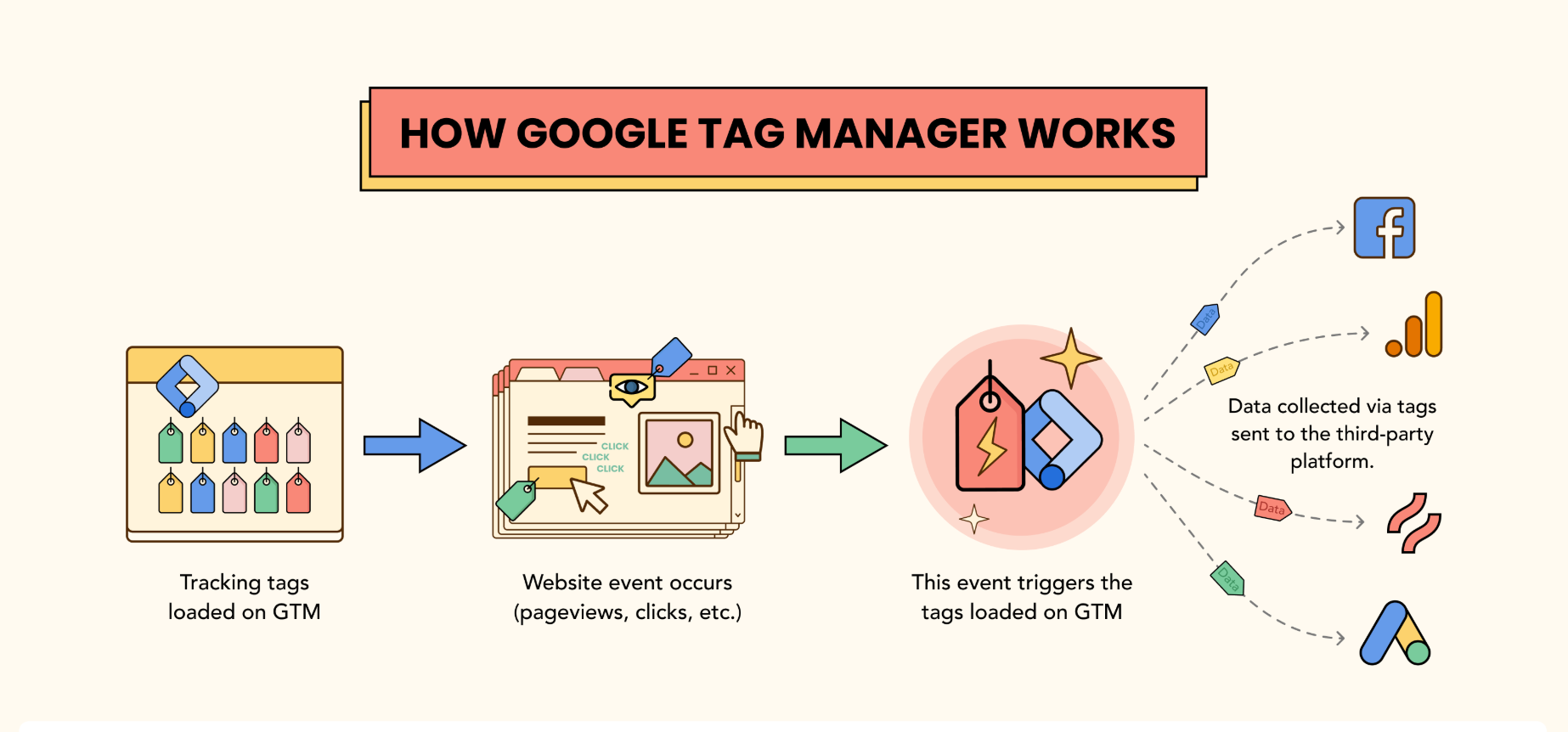Google Analytics 4 (GA4) is the latest version of Google’s powerful web analytics platform, designed to provide deeper insights into user behavior and engagement across websites and mobile apps. Unlike its predecessor, Universal Analytics (UA), GA4 focuses on event-based tracking, AI-powered insights, and enhanced privacy features. In this guide, we’ll explore everything you need to know about GA4 and how you can leverage it to optimize your digital strategy.
Why Should You Switch to GA4?
Google officially discontinued Universal Analytics on July 1, 2023, making GA4 the default analytics tool. If you haven’t fully transitioned to GA4 yet, here are some compelling reasons to make the switch:
1. Event-Based Tracking
GA4 shifts from session-based tracking (used in UA) to event-based tracking. This means every interaction, such as page views, clicks, form submissions, and video plays, is recorded as an event, providing more flexibility in data analysis.
2. Cross-Platform Tracking
With GA4, you can track users across websites and mobile apps seamlessly. This feature is crucial for businesses with multi-channel digital presence, as it offers a unified view of customer journeys.
3. AI-Powered Insights
GA4 leverages machine learning to provide predictive metrics such as purchase probability, churn probability, and revenue predictions. These insights help businesses make data-driven decisions more effectively.
4. Enhanced Privacy Controls
GA4 is built with privacy in mind, ensuring compliance with regulations like GDPR and CCPA. It allows for cookieless tracking and offers tools to manage data retention and user consent more efficiently.
5. Advanced Audience Segmentation
GA4 introduces new audience-building capabilities, allowing businesses to create dynamic segments based on user interactions. This helps in delivering personalized marketing campaigns with higher conversion potential.
Getting Started with GA4
Step 1: Set Up GA4
- If you already have a UA property, you can create a GA4 property alongside it in Google Analytics.
- Use the GA4 Setup Assistant to migrate basic configurations.
- Install the GA4 tracking code or use Google Tag Manager for implementation.
Step 2: Configure Key Events
- GA4 automatically tracks basic events such as page views and scrolls.
- Set up custom events to track conversions like button clicks, form submissions, and e-commerce transactions.
Step 3: Connect Google Ads & Other Tools
- Integrate GA4 with Google Ads to track campaign performance and audience insights.
- Link GA4 with BigQuery to run advanced data analysis.
Step 4: Use Reports & Analysis Tools
- Explore the new GA4 interface, which includes real-time reports, user engagement metrics, and funnel analysis.
- Utilize the Exploration feature to build custom reports and analyze specific user behaviors.
Best Practices for Using GA4
- Define Clear KPIs: Establish key performance indicators (KPIs) that align with your business goals.
- Leverage Custom Reports: Use the Analysis Hub to create tailored reports for deeper insights.
- Enable Enhanced Measurement: Activate automatic tracking for interactions like scrolls, outbound clicks, and video engagement.
- Use Predictive Metrics: Utilize AI-driven insights to anticipate user behavior and optimize marketing efforts.
- Regularly Audit Your Data: Ensure data accuracy by verifying event tracking and debugging implementation errors.
Final Thoughts
Google Analytics 4 represents the future of web analytics, offering a more flexible and intelligent way to track user interactions. By understanding its features and implementing best practices, businesses can unlock valuable insights to improve their digital strategies. If you haven’t transitioned to GA4 yet, now is the time to do so and take full advantage of its capabilities.
Are you ready to master GA4? Start exploring its features today and optimize your analytics strategy for success!